Vitality
An all in one platform allowing users to connect to nearby trainers, schedule meetings, share workouts, and encourage healthy dieting.
Mission
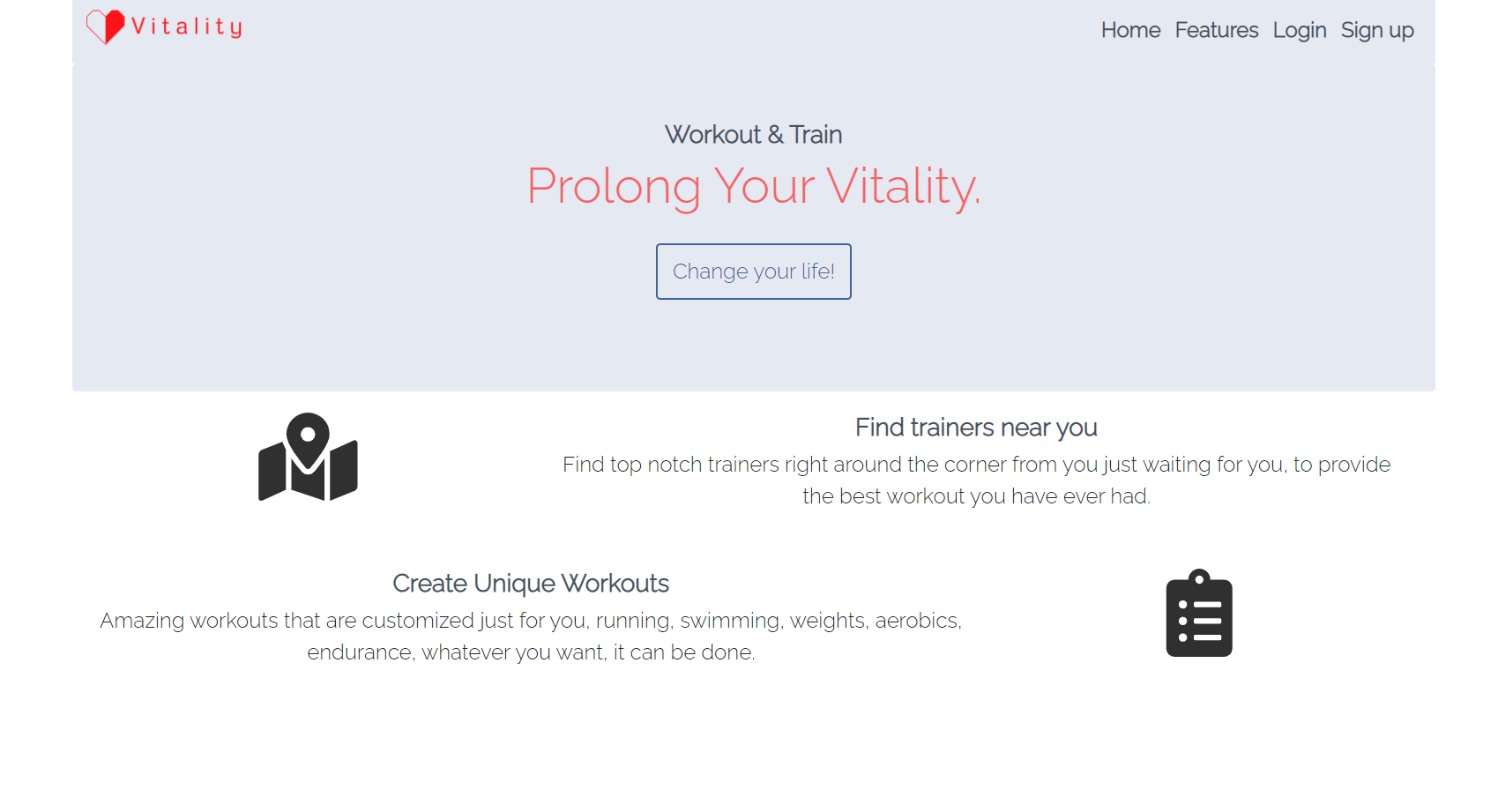
A free and centralized web application that allows users to take charge of their health by connecting with real trainers, recieve personalized workouts, and guidance with dietary plans recommended to you. Users can also find gyms and recreation centers in your area, and ultimately become part of a community that values and promotes healthy living.
Features
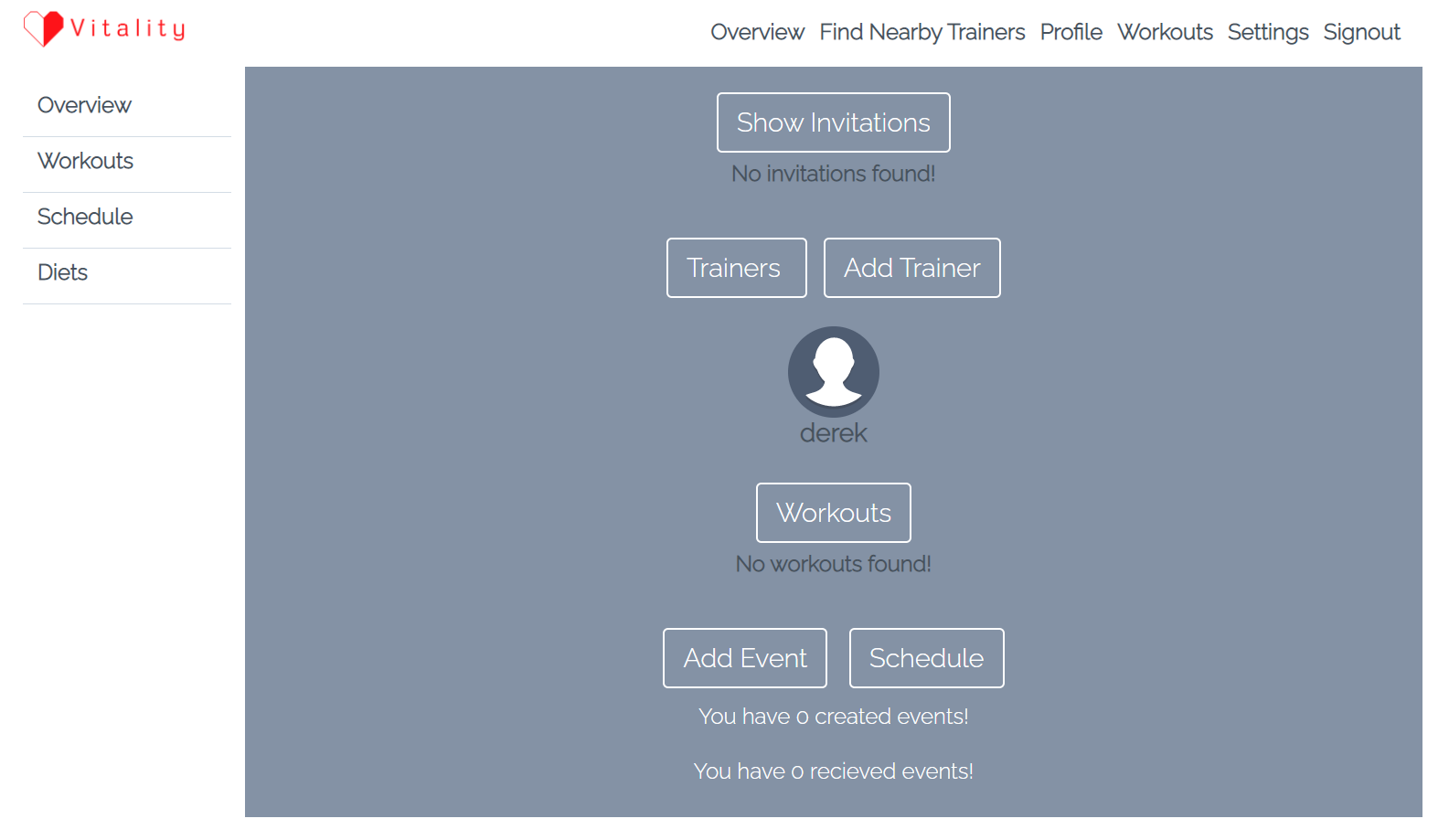
Invite and connect with trainers near you by searching through our diverse set of trainers ready to guide you through workouts. Search is based on username or full names, where a trainee can send an invitation to connect.
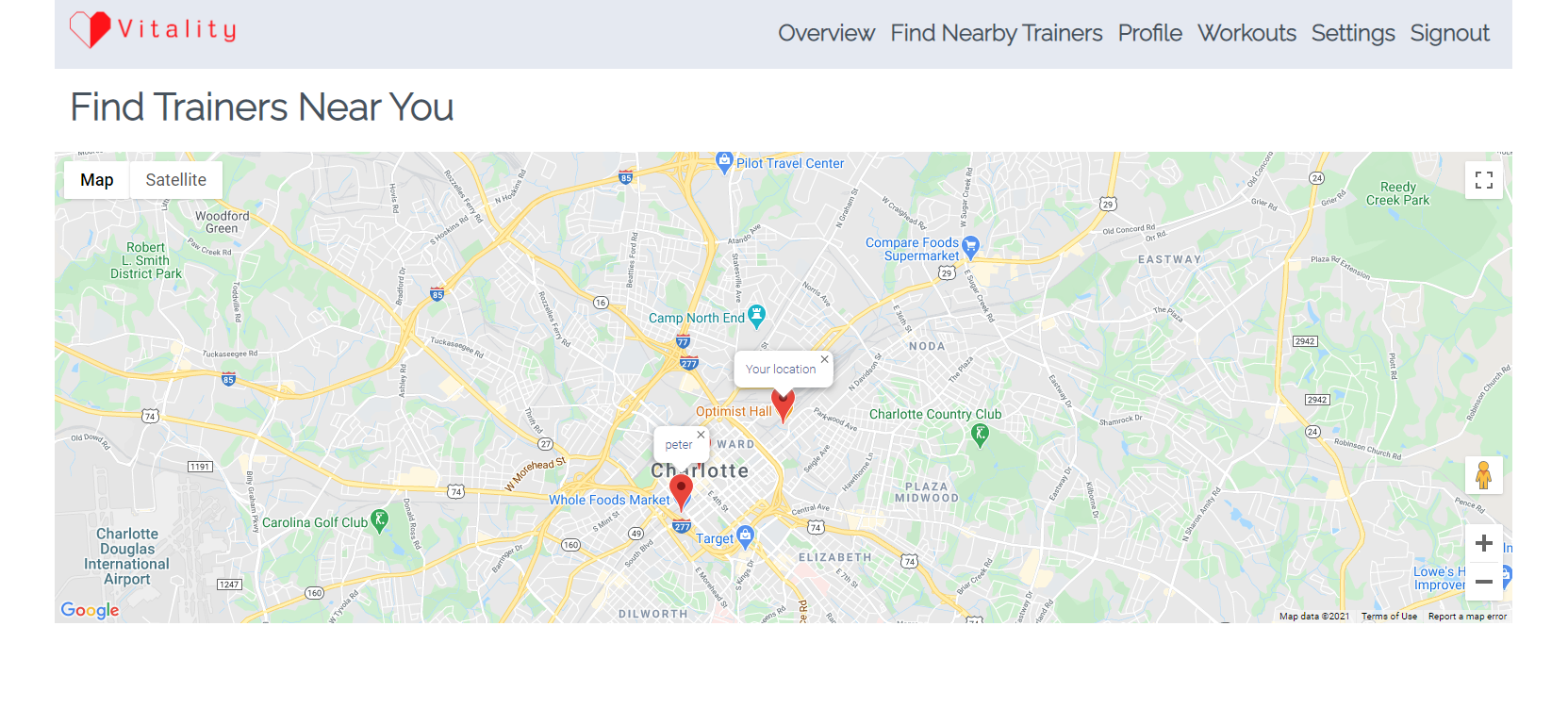
Integration with Google Maps allows trainees the ability to get a sense of the availability around their area. Insipired by Tesla's Supercharger Map, trainees can select points within the map to view trainer names around their area.
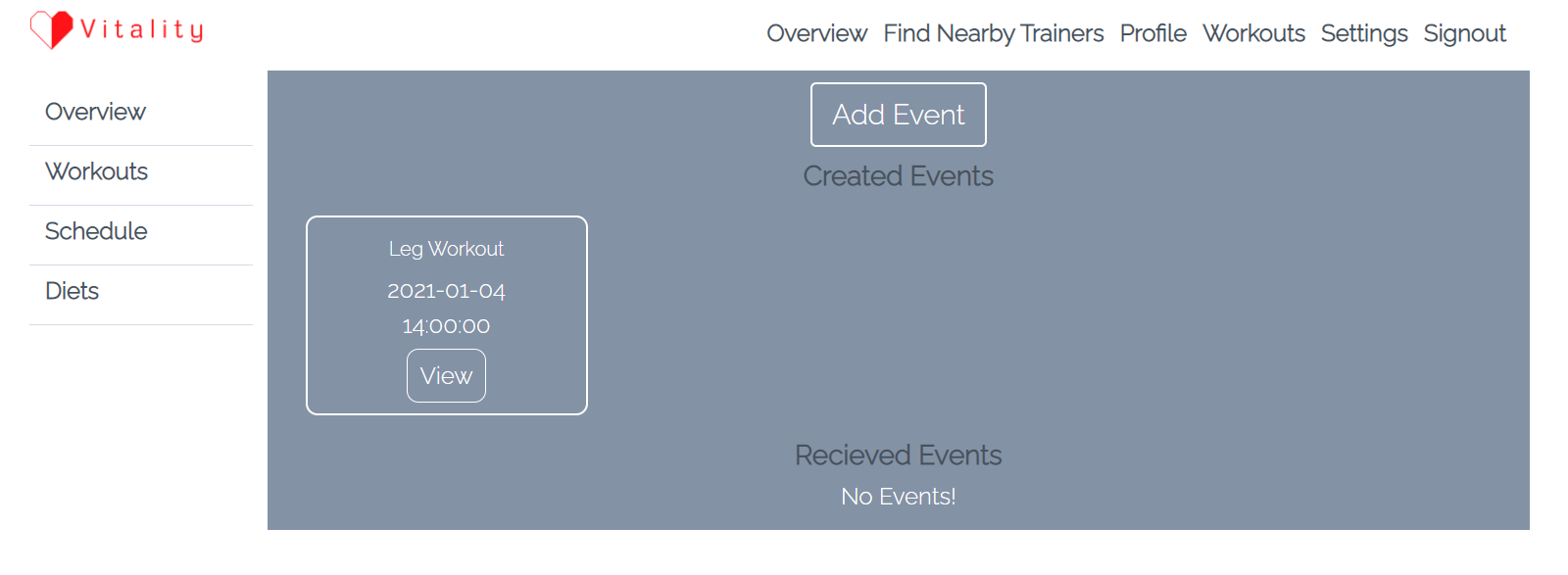
Schedule meetings with trainers detailing specific workouts and meeting times to added trainers.
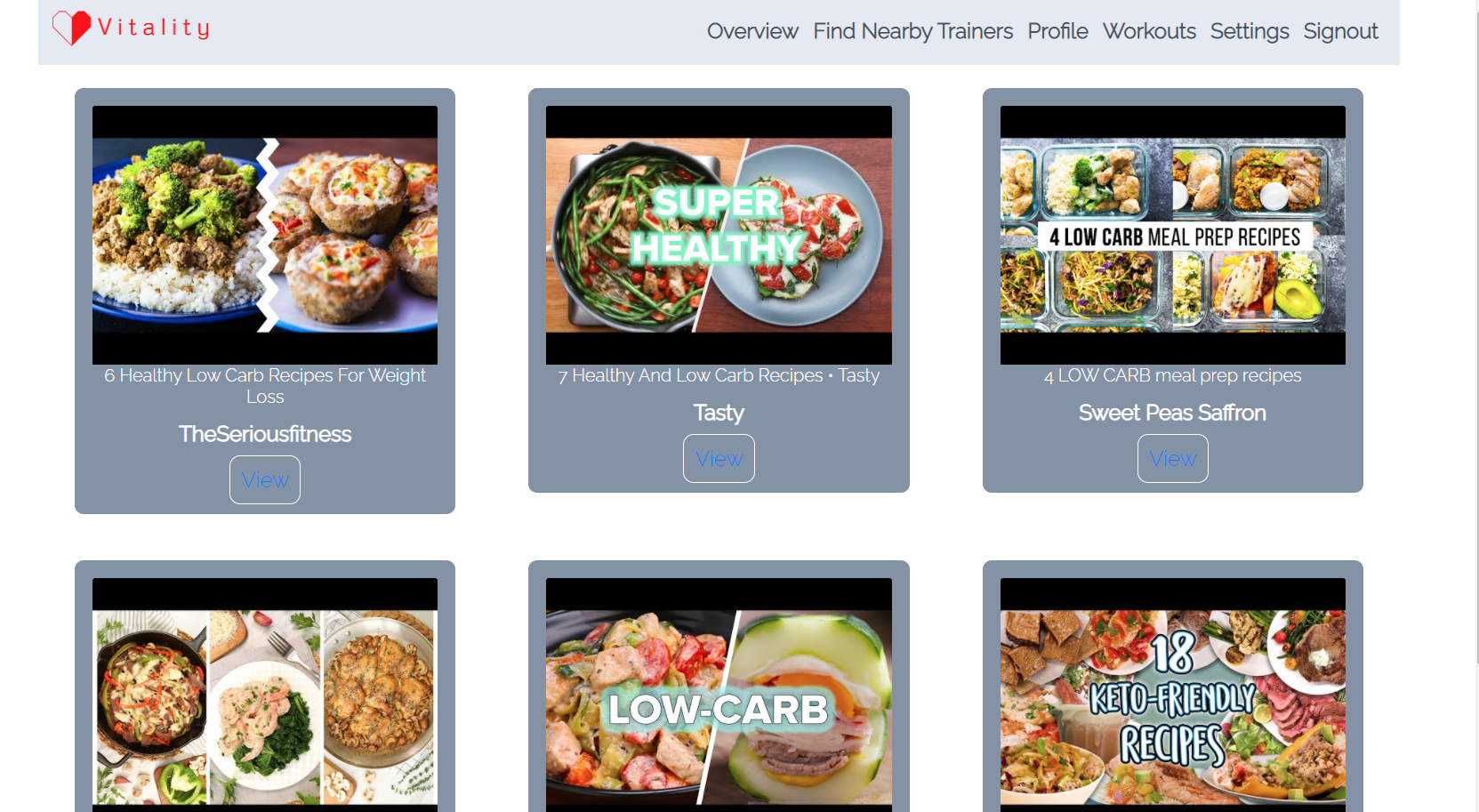
View diets from select categories through Youtube recommendations on diets and workouts.
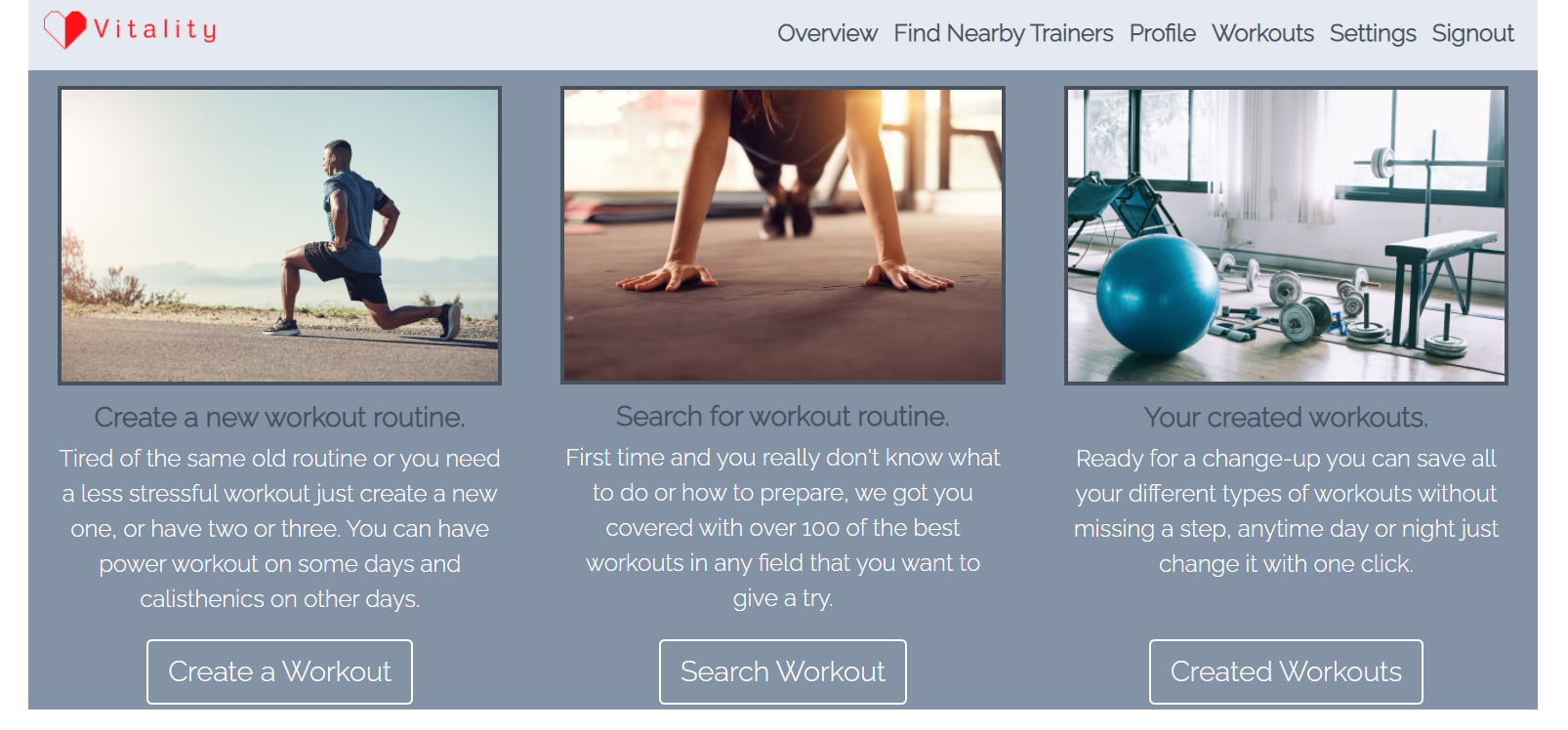
Create, search, and view workouts from other trainers and earn experience points on the difficulty you could accomplish!
Technologies used
- Python
- Flask
- Github Actions
- Docker
- Nginx
- Ansible
Project Overview
Vitality is a web application devoted to helping trainers and trainees search and connect with one another, while also providing the means to share schedules, dietary recommendations, and workout information in one centralized user interface. There is a diverse range of exercise applications that exist already but none bring together the ability to search for a trainer, schedule a workout, create a workout with a trainer, and share recommendations through the use of youtube videos within one easy to use interface, independent of what platform users decide to surf the web on.
Our focus on flexibility allows us to cover a higher demographic of devices than existing mobile applications or desktop applications. Vitality was developed with a responsive design which dynamically adjusts to all ranges of device resolutions and layouts. No matter how a user chooses to view our application, Vitality will automatically adjust and scale to a user’s needs.
Deployment Architecture
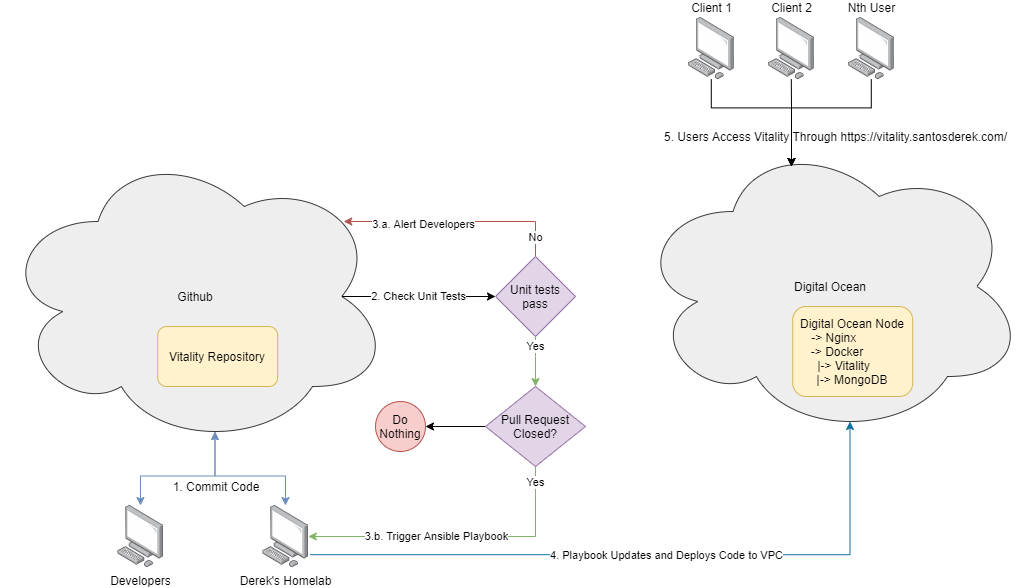
As soon as the project started within sprint one, our scrum master wanted the deployment to be as automated as soon as possible. This includes unit testing, verification that a code review has been done on each pull request, and deploying the application to a virtual server in the cloud. Because of this, the team has demonstrated excellent use of continuous integration, a practice where all developers are working from one shared repository of changes, and the testing of applications is done before and after each merge to ensure each deployment is pushed with as little non-tested code as possible.
To make use of continuous integration practice, our project uses three main technologies, Git, Github, and Ansible. Git serves as our version control software which allows the team to create sub-branches of the mainline code being deployed, and tinker with the code before merging back into the master branch. Before each merge, a developer must create a pull request targeting the master branch on Github based on the sub-branch they created earlier. Github runs our unit tests on each pull request to check both the syntax and logic contained within the sub-branch. Once these checks have passed, a code review is then done by a reviewer, usually the scrum master. Once the review has been approved and no changes have been requested, the code changes are finally merged within the master branch, where the unit tests will run once more and any alerts will be presented to the team. The cycle continues for each Github Issue, a set of tasks created by the scrum master which must be completed to be closed, that has been assigned to that individual.
After a Github pull request has closed, Derek has set up a job within his homelab to run an Ansible script that would connect to a virtual machine in the cloud, update the vitality repository that was previously cloned, and trigger docker-compose to rebuild the repository’s docker container. Upon completion, the new instance of the flask application will be deployed alongside a second docker container hosting MongoDB. As clients interact with the website, the Flask application will connect to MongoDB where all the user and metadata are stored. These containers are also communicating with each other through a Linux bridge set up by Docker. As a result, no outside clients would be able to directly interact with either the Flask application or MongoDB. Because of this, an Nginx reverse proxy must be set up to route and manage all communications to the user.
Lastly, an Nginx reverse proxy is set up to enable support for HTTPS and redirect all unencrypted traffic to the encrypted channel. The Nginx proxy is independent of the application and is only a means to redirect and encrypt traffic. This means that while new deployments are being made, the Nginx server will be static and not need to be updated as a part of this process.